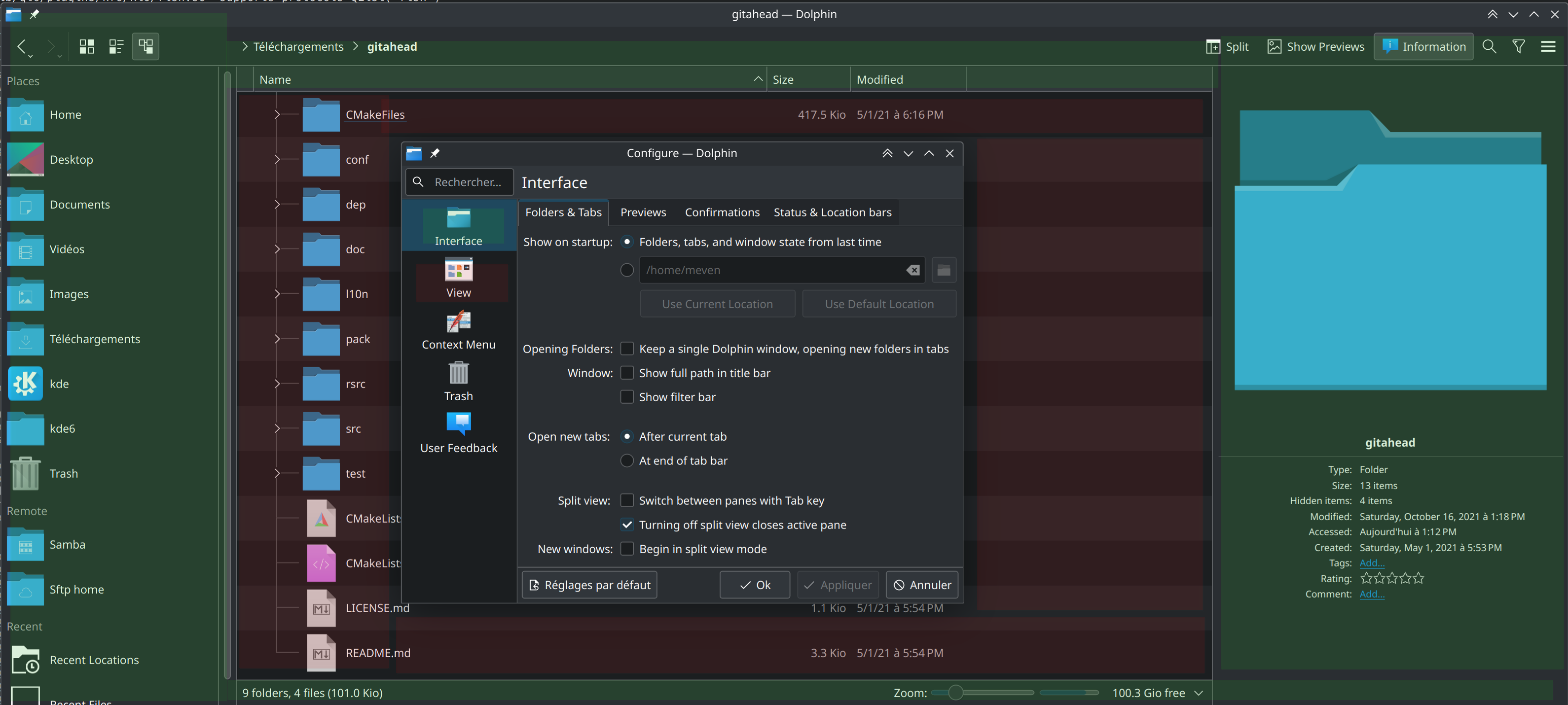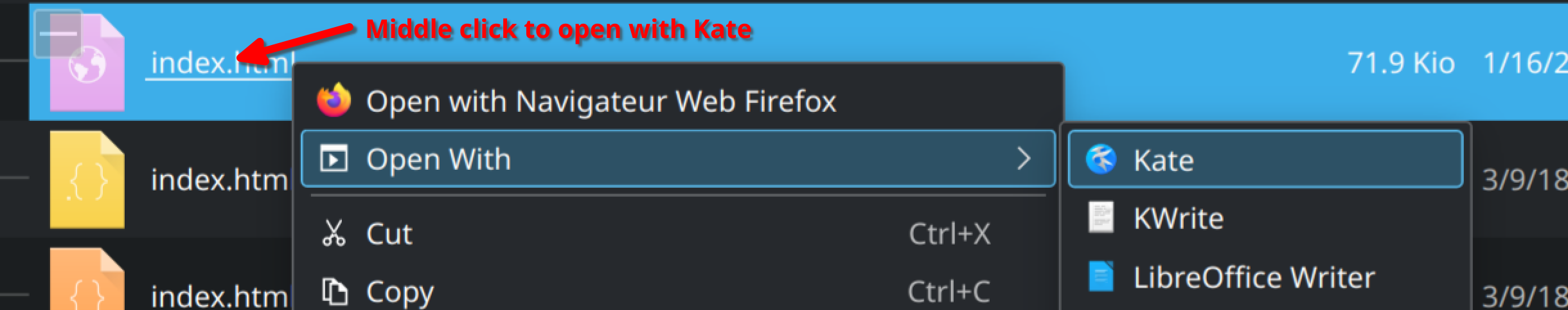Since last Dolphin version 23.08, I spent a lot of my time making sure the transition to KF6/Qt6 went smoothly for dolphin and its dependencies and plugins and thanks to many others contributions, in particular Alexander and Nicolas, this went well. The objective being no-one would notice despite much code has changed and this mostly worked out.
Changes
A few behaviors and default have changed.
Files and folders are now selected with a single-click and opened with a double-click. This will mainly affect Neon Users, since most distros already had this behavior default. You can select the single-click-open mode on the first page of systemsettings, as it concerns also Plasma, file/open dialog and other applications.
The extract here option in the menu now has the behavior of the old "extract here and detect subfolders". This makes the menu less heavy on text while making the action more accessible.
Service menus will need some adaptation unfortunately, you will need to Moving them to a new location.
Usually mv ~/.local/share/kservices5/ServiceMenus/* ~/.local/share/kio/servicemenus. (Ensure to have destination directory created: mkdir -p ~/.local/share/kio/servicemenus)
You can read the updated documentation.
The F10 shortcut now opens the menu, instead of creating a directory. That's an important change to improve accessibility by providing standard shortcuts. You can change it back if you want, and you can also use the the standard shortcut for this action Ctrl+Shift+N.
New features
The settings have been reorganized making it easier to find what you are looking for. The Interface section regroups setitings regarding the UI elements of dolphin, and the view those that influences how the main view will display your files and folders.
Shoutout to Dimosthenis Krallis for pulling it off, this wasn't an easy task especially for a not yet regular contributor.
Thanks to Carl, we got a very nice visual improvement to KDE application with breeze. I really enjoy the change to Dolphin. Looking back at dolphin in plasma5 makes it glaring.
A small new feature, I added, is you can now middle click on a file to open it in the second application associated with its type. Let's say you have an html file you normally open with your browser, but sometimes you want to edit it. Now instead of going to the open-with menu you can middle-click it. This works for scripts as well, opening them in your default editor instead of the second application assoctiated with their type.
This was inspired by the fact that folders benefit from middle-click activations to open new tabs. Making this behavior configurable might make sense, suggestions welcome, but this seems like a sensible default at least.
Felix, my fellow dolphin co-maintainer, did a bunch of ui-refinement, like the free space label in the status bar and some very nice accessibility improvements, including the F10 shorcut change that now triggers the app menu by default.
You can open now open containing folders for files in the Recent Files.
Bug fixed
Akseli Lahtinen made sure to Resort directory size count after refreshing.
And in total 32 were fixed between Dolphin 23.08.05 and Dolphin 24.02.0. 480098 441070 477897 479596 478724 476670 473999 478117 477607 477288 476742 172967 452587 475547 422998 423884 440366 474951 474999 393152 473775 473377 473513 420870 472912 468445 469354 462778 417930 464594 471999 47197
New code, new bugs
Unfortunately whenever you ship new code, you risk introducing new bugs, and even months of testing didn't iron them all.
One I think you could have spotted earlier, was that on X11, panels are hidden after minimizing Dolphin window. Thanks to Nicolas fella, this was swiftly fixed and will reach users in next Dolphin release. In the meantime, this is a good time to learn about the shortcuts for panels:
F9: toggle places panelF11: toggle information panel
We now have a need process to build packages for Windows and Mac OS, Dolphin has not made the transition though. I am working on it to bring latest dolphin to its Window and MacOS users.